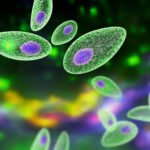Here this article we share 13 steps to correct apply online at home. In this article How to correct Pan card Online will help to you for correction pan card.
PAN card is a government document that is certified by the Income Tax Department, which is used as a photo identification and signature proof in addition to large banking transactions, and after the rules implemented with reference to PAN card from 1 January. Its importance has increased even more.
Under this rule, in addition to property, gold, silver, shares and hotel bills, it is also necessary for you to have a PAN card for traveling abroad. For income tax returns, PAN card is necessary for availing government schemes, for foreign transactions, for taking loans, for getting subsidy on loans, for making online payments and for doing important tasks like income tax returns. .
In such a situation, if any wrong information is written on the PAN card, then the PAN card with such incorrect information can cause problems for you, as well as the careless use of the PAN card can also reach the jail. In this case, it is necessary to correct the mistakes of the PAN card immediately.
How to correct Pan card Online at home : 13 easy step to need to know
1. Go to tin.tin.nsdl.com to correct your PAN card mistakes.
2. After reaching this website, click on ‘Application For PAN’ and click on the option of Changes or Correction in PAN details.
3. Before making any change in PAN, read all the terms and conditions related to it carefully.
4. After reading the guidelines thoroughly, also read the payment process.
5. Go down to the open page and go to the ‘apply for new card’ option and from here click on the individual or the category under which you are applying for PAN card.
6. In this open form, tick the box to the left of the category you want to change. Check all the categories carefully and click on submit.
7. After this, you have to pay, for which you can pay by demand draft, credit or debit card or net banking. The fee for this is Rs 107.
8. After the fee is submitted, you will get an online enrollment form, take a printout and fill it out.
9. After filling this form, attach with it a photocopy of any two documents of Aadhaar card, driving license or bank passbook.
10. After having done so much, now you have to send this form to this address– Income Tax Pan Service Unit – 5th Floor, Minister Sterling, Plot No 341, Surve No 997/8, Model Colony, Near Deep Bangla Chowk , Pune-16
11. Within 15 days of completing this process, if you do not get the PAN card, then you go to the Income Tax Department website and click on the link https://tin.tin.nsdl.com/pantan/StatusTrack.html .
Here you will get information about your PAN card, at what stage your PAN card is currently and by when it will reach you.
12. You can also get information about this by typing NSDLPAN from your mobile, messaging on 57575.
13. Within 15 days of applying online, you will get PAN card but if you face any kind of problem, you can take help from helpline number – 18001801961.
Conclusion
This is the best ways to correct pan card online at home and this article How to correct Pan card Online will help to you for correction your pan card online at home.
Related Topic:-